X-E Instrument Control Websock error: [Object event]
February 14, 2019
If you attempt an Ethernet connection to your X-E series oscilloscope and receive the following error:
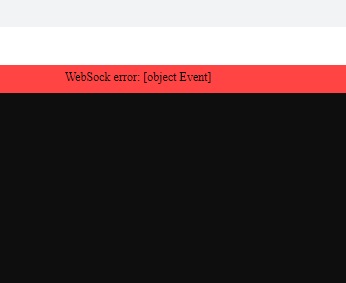
Check the operating system revision of the oscilloscope.
This is indicated as the second value of the Software Version that can be found on the System Info screen of the Utility menu.
To find the Software Revision:
- Press Utility > System Status (Page 1/4)
Here is an example:
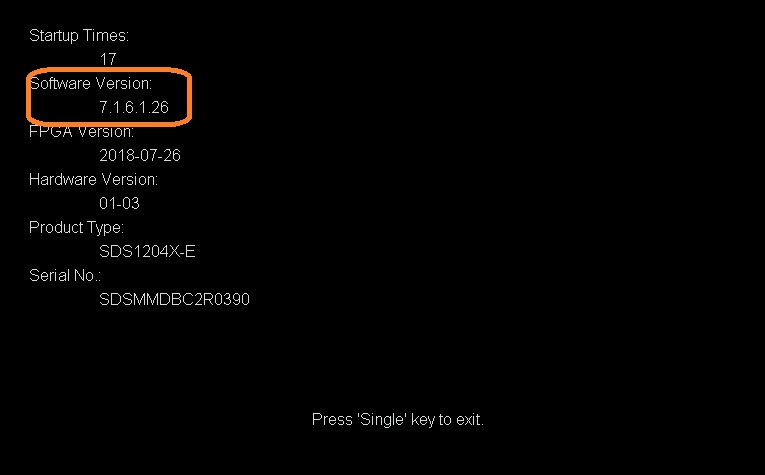
In this example, the version is 7.1.6.1.26
The first “1” indicates that the OS is the first update.
Earlier versions of the OS show a “0” and will need to be updated to remove the websock error.
You can find the latest firmware and OS updates here: SDS1000X-E Software Downloads
