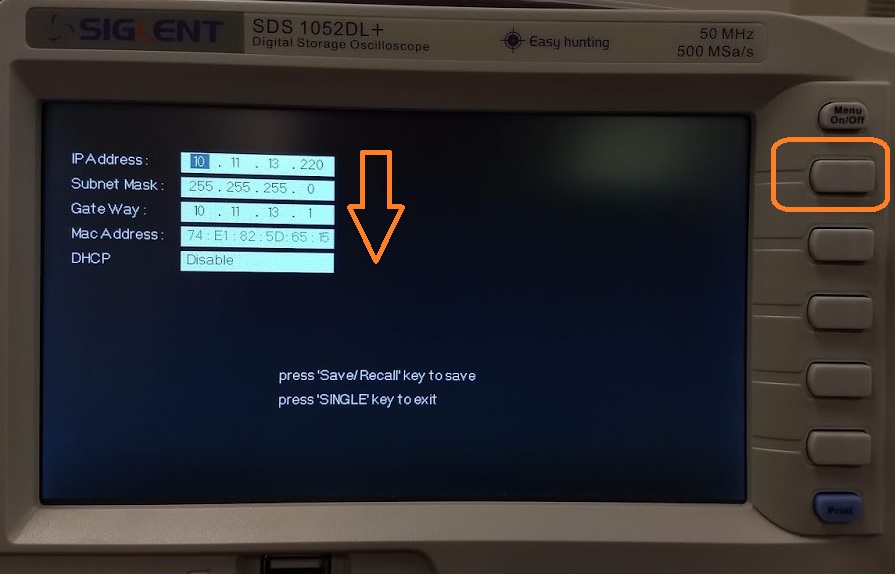Configuring the IP address on the SDS1000 (DL+, CNL+, and more)
December 3, 2018
To adjust the IP settings on the SDS1000 series, including the SDS1052DL+:
- Press Utility > Next Page to page 3/4:
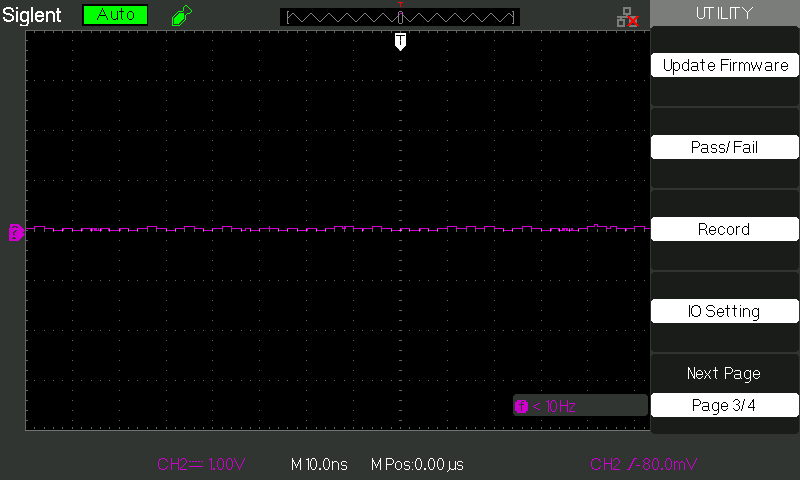
- Press the softkey next to IO Setting > Press the softkey next to IP Setting:
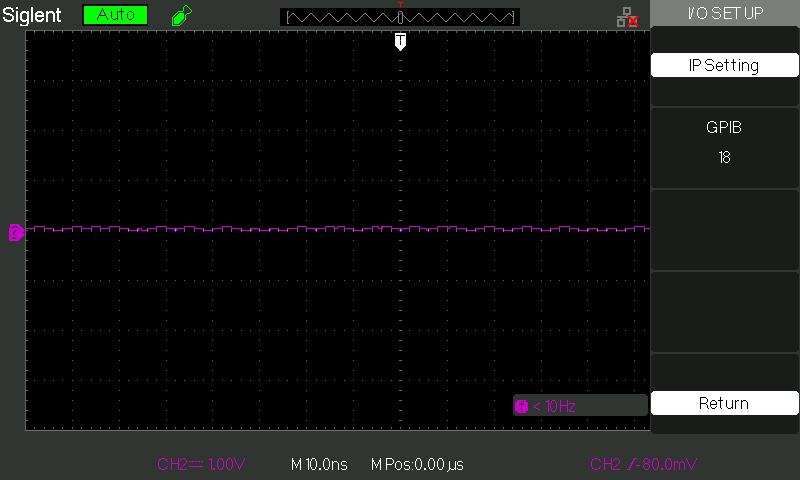
- Now, you can see the IP configuration. Press the topmost softkey (shown below) to step through each parameter and use the Intensity Knob to adjust each value: