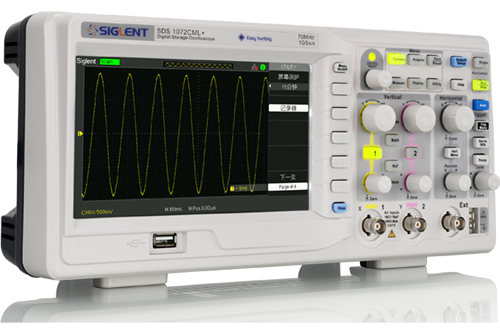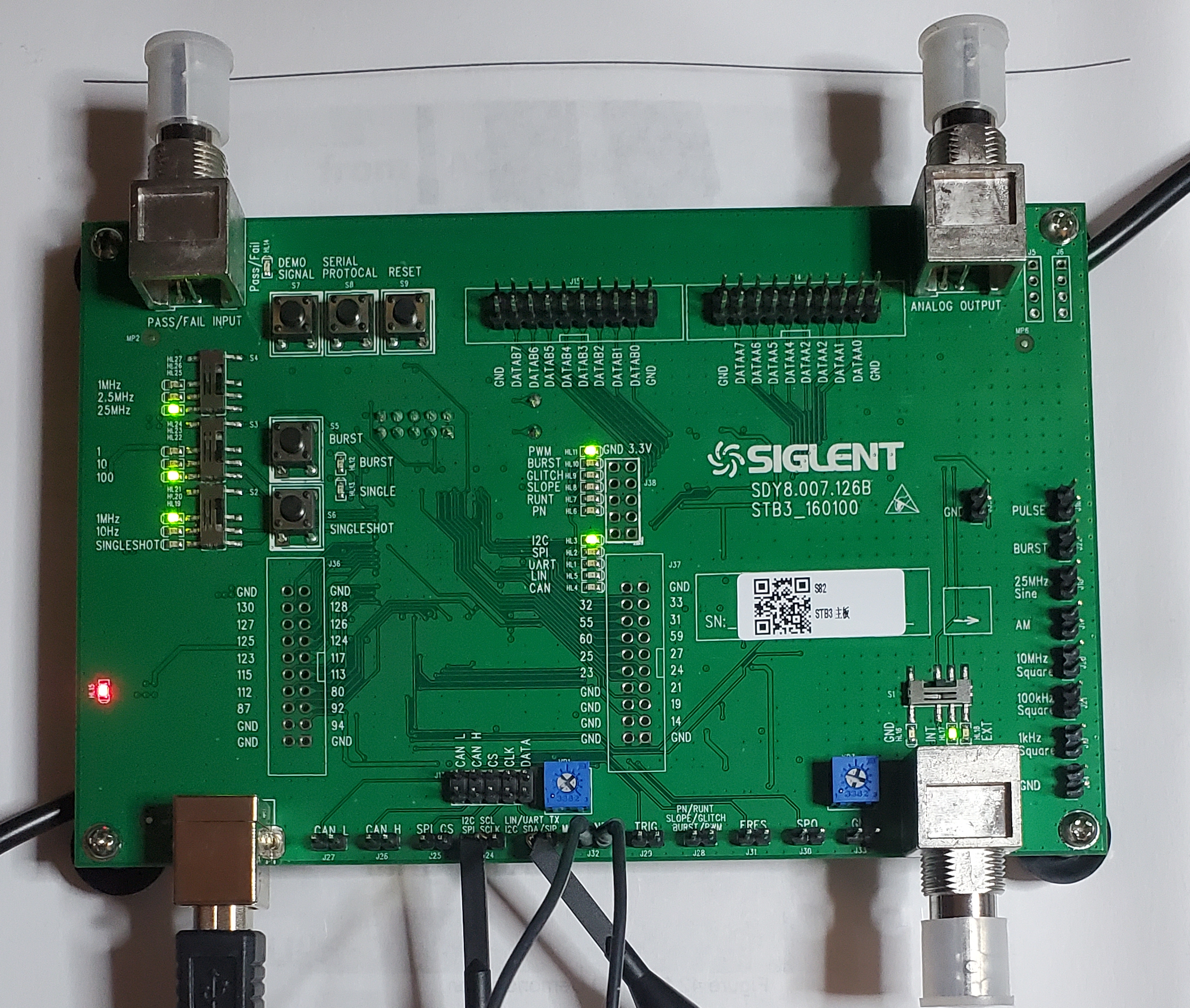Product Overview
SIGLENT’s SDS1000CML+ Digital Oscilloscopes are dual-channel oscilloscopes, available in 100, and 150 MHz bandwidth models. The SDS1000CML+ includes a 2 Mpts memory depth that helps to ensure accurate waveform resolution and to capture longer signal lengths. With its 7-inch TFT-LCD (800*480) screen, there is adequate screen space to help better see and analyze waveform details. Along with a 1 GSa/s sampling rate, SDS1000CML+ digital oscilloscopes support 32 parameters measurements and common mathematical operations to speed up complex/repetitive measurements.
| Bandwidth | Channels | Real time sampling rate | Capture rate | Memory depth | Price | ||
| SDS1152CML+ | 150 MHz | 2+EXT | 1 GSa/s | - | 2 Mpts | $465 | Discontinued |
| SDS1102CML+ | 100 MHz | 2+EXT | 1 GSa/s | - | 2 Mpts | $319 | Buy Now |
Key Features
- Supports multi-language display and embedded help
- Screensaver from 1 minute to 5 hours
- Digital filter and waveform recorder function
- Shortcut storage function key
- 7-inch TFT-LCD display with 800 * 480 resolution
- Multiple interfaces: USB Host, USB Device (USBTMC), LAN (VXI-11), Pass / Fail
Product Characteristics
Normal Memory (40 Kpts) View more
Normal Memory (40 Kpts)
Long Memory (2 Mpts) View more
Long Memory (2 Mpts)
32 parameters auto measurements and 5 parameters display View more
32 parameters auto measurements and 5 parameters display
SDS1000CML+ Digital Oscilloscopes support voltage, time and delay measurement types, with a total of 32 different parameters. The user is able to select five measurements to display on the screen. All measurement parameters can also be displayed simultaneously.
Zoom Function View more
Zoom Function
Zoom can extend a partial segment of the waveform, giving the user not only an overview of the whole signal but also a detailed view of he zoomed-in segment. The Zoom feature is a convenient way to locatea specific segment of a signal while zooming in to see the details.
Pass/Fail Function View more
Pass/Fail Function
With easy to generate user-defined test templates, the SDS1000CML+ compares the current measured trace to the template mask trace making it suitable for long-term signal monitoring or automated production line testing.
Math Function View more
Math Function
SDS1000CML+ provides 5 kinds of math operation: +, -, *, /, FFT, supporting channel waveform and FFT waveform in either split display windows or both signals appearing on the full screen.
Digital Recorder View more
Digital Recorder
The digital recorder is able to record data in real-time and without any dead time. SDS1000CML+ oscilloscopes supply 7 M of memory for the recorder and support a USB disk.
Digital Recorder Replay View more
Digital Recorder Replay
Replaying the data for user to observe and analyze.
Embedded Online Help View more
Embedded Online Help
Supports Multi-language display and embedded online help, familiarizes the user with all the functions of in a short time.
Abundant interfaces View more
Abundant interfaces
SDS1000CML+ support USB Host, USB Device (USBTMC), LAN (VXI-11), Pass/Fail
Standard Accessories
Passive Probes